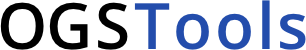ogstools.meshplotlib package#
meshplotlib utilities for simple access.
- ogstools.meshplotlib.plot(meshes, mesh_property, fig=None, ax=None)[source]#
Plot the property field of meshes with default settings.
The resulting figure adheres to the configurations in meshplotlib.setup. For 2D, the whole domain, for 3D a set of slices is displayed.
- Parameters:
meshes (list[UnstructuredGrid] | ndarray | UnstructuredGrid) – Singular mesh of 2D numpy array of meshes
property – The property field to be visualized on all meshes
fig (Figure | None) – Matplotlib Figure object to use for plotting (optional)
ax (Axes | None) – Matplotlib Axis object to use for plotting (optional)
mesh_property (Property | str)
- Return type:
Figure | None
- ogstools.meshplotlib.plot_contour(ax, mesh, style, lw, projection=2)[source]#
- Parameters:
ax (Axes)
mesh (DataSet)
style (str)
lw (int)
projection (int)
- Return type:
None
- ogstools.meshplotlib.plot_on_top(ax, surf, contour, scaling=1.0)[source]#
- Parameters:
ax (Axes)
surf (DataSet)
contour (Callable[[ndarray], ndarray])
scaling (float)
- Return type:
None
- ogstools.meshplotlib.plot_probe(mesh_series, points, mesh_property, mesh_property_abscissa=None, labels=None, time_unit='s', interp_method=None, interp_backend_pvd=None, colors=None, linestyles=None, ax=None, fill_between=False, **kwargs)[source]#
Plot the transient property on the observation points in the MeshSeries.
- param mesh_series:
MeshSeries object containing the data to be plotted.
- param points:
The points to sample at.
- param mesh_property:
The property to be sampled.
- param labels:
The labels for each observation point.
- param time_unit:
Output unit of the timevalues.
- param interp_method:
Choose the interpolation method, defaults to linear for xdmf MeshSeries and probefilter for pvd MeshSeries.
- param interp_backend:
Interpolation backend for PVD MeshSeries.
- param kwargs:
Keyword arguments passed to matplotlib’s plot function.
- returns:
A matplotlib Figure
- Parameters:
mesh_series (MeshSeries)
points (ndarray)
mesh_property (Property | str)
mesh_property_abscissa (Property | str | None)
labels (list[str] | None)
time_unit (str | None)
interp_method (Literal['nearest', 'linear', 'probefilter'] | None)
interp_backend_pvd (Literal['vtk', 'scipy'] | None)
colors (list | None)
linestyles (list | None)
ax (Axes | None)
fill_between (bool)
kwargs (Any)
- Return type:
Figure | None
- ogstools.meshplotlib.subplot(mesh, mesh_property, ax, levels=None)[source]#
Plot the property field of a mesh on a matplotlib.axis.
In 3D the mesh gets sliced according to slice_type and the origin in the PlotSetup in meshplotlib.setup. Custom levels and a colormap string can be provided.
- Parameters:
mesh (UnstructuredGrid)
mesh_property (Property | str)
ax (Axes)
levels (ndarray | None)
- Return type:
None
- ogstools.meshplotlib.update_font_sizes(fontsize=20, label_axes='both', fig=None, ax=None)[source]#
Update font sizes of labels and ticks in all subplots
- Parameters:
fig (Figure | None) – Matplotlib Figure object to use for plotting
fontsize (int) – New font size for the labels and ticks (optional)
label_axes (str) – Apply labels to axis: “x”, “y”, “both”, “none”
ax (axes | None)
- Return type:
Figure
- ogstools.meshplotlib.label_spatial_axes(axes, x_label='x', y_label='y', label_axes='both', fontsize=20)[source]#
Add labels to x and y axis.
If given an array of axes, only the outer axes will be labeled.
- Parameters:
axes (Axes | ndarray)
x_label (str)
y_label (str)
label_axes (str)
fontsize (int)
- Return type:
None
- ogstools.meshplotlib.clear_labels(axes)[source]#
- Parameters:
axes (Axes | ndarray)
- Return type:
None
- ogstools.meshplotlib.plot_profile(mesh, properties, profile_points, profile_plane=(0, 1), resolution=None, plot_nodal_pts=True, nodal_pts_labels=None)[source]#
Default plot for the data obtained from sampling along a profile on a mesh.
- Parameters:
mesh (UnstructuredGrid) – Mesh providing the data
props – Properties to be read from the mesh
profile_points (ndarray) – Points defining the profile (and its segments)
resolution (int | None) – Resolution of the sampled profile. Total number of points within all profile segments.
plot_nodal_pts (bool | None) – Plot and annotate all nodal points in profile
nodal_pts_labels (str | list | None) – Labels for nodal points (only use if plot_nodal_points is set to True)
twinx – Enable plotting second property on twin-x axis (only works if exactly two properties are provided in props param)
profile_plane (tuple | list) – Define which coordinates to use if profile plane is different than XY: [0, 2] for XZ, [1, 2] for YZ…
properties (str | list | Property)
- Returns:
Tuple containing Matplotlib Figure and Axis objects
- Return type:
tuple[Figure, Axes]
- ogstools.meshplotlib.lineplot(x, y, mesh, profile_points, ax=None, fontsize=20, twinx=False, resolution=100)[source]#
Plot selected properties obtained from sample_over_polyline function, this function calls to it internally. Values provided in param x and y refer to columns of the DataFrame returned by it.
- Parameters:
x (str) – Value to be used on x-axis of the plot
y (str | Property | list | ndarray) – Values to be used on y-axis of the plot
mesh (UnstructuredGrid) – Mesh to be sampled
profile_points (ndarray) – Points defining the profile (and its segments)
ax (axes | None) – User-created array of Matplotlib axis object
resolution (int | None) – Resolution of the sampled profile. Total number of points within all profile segments.
fontsize (int) – Font size to be used for all captions and labels in the plot
twinx (bool | None) – Enable plotting second property on twin-x axis (only works if exactly two properties are provided in props param)
resolution – Resolution of the sampled profile. Total number of points within all profile segments.
- Returns:
Matplotlib Axes object
- Return type:
axes
- ogstools.meshplotlib.color_twin_axes(axes, colors)[source]#
- Parameters:
axes (list)
colors (list)
- Return type:
None
Submodules#
- ogstools.meshplotlib.animation module
- ogstools.meshplotlib.core module
- ogstools.meshplotlib.levels module
- ogstools.meshplotlib.plot_features module
- ogstools.meshplotlib.plot_setup module
PlotSetupPlotSetup.combined_colorbarPlotSetup.dpiPlotSetup.fig_scalePlotSetup.min_ax_aspectPlotSetup.max_ax_aspectPlotSetup.invert_colorbarPlotSetup.layoutPlotSetup.lengthPlotSetup.material_namesPlotSetup.num_levelsPlotSetup.num_streamline_interp_ptsPlotSetup.p_maxPlotSetup.p_minPlotSetup.__init__()PlotSetup.rcParamsPlotSetup.show_element_edgesPlotSetup.title_centerPlotSetup.title_leftPlotSetup.title_rightPlotSetup.x_labelPlotSetup.y_labelPlotSetup.log_scaledPlotSetup.show_region_boundsPlotSetup.embedded_region_names_colorPlotSetup.rcParams_scaledPlotSetup.from_dict()PlotSetup.reset()
- ogstools.meshplotlib.plot_setup_defaults module
- ogstools.meshplotlib.utils module