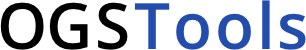ogstools.meshlib.mesh_series module#
- class ogstools.meshlib.mesh_series.MeshSeries[source]#
Bases:
Sequence[Mesh]A wrapper around pyvista and meshio for reading of pvd and xdmf timeseries.
Initialize a MeshSeries object
- param filepath:
Path to the PVD or XDMF file.
- returns:
A MeshSeries object
- __init__(filepath=None)[source]#
Initialize a MeshSeries object
- param filepath:
Path to the PVD or XDMF file.
- returns:
A MeshSeries object
- classmethod from_data(meshes, timevalues)[source]#
Create a MeshSeries from a list of meshes and timevalues.
- Return type:
- extend(mesh_series)[source]#
Extends self with mesh_series. If the last element of the mesh series is within epsilon to the first element of mesh_series to extend, the duplicate element is removed
- classmethod resample(original, timevalues)[source]#
Return a new MeshSeries interpolated to the given timevalues.
- Return type:
- classmethod extract_probe(original, points, data_name=None, interp_method='linear')[source]#
Create a new MeshSeries by probing points on an existing MeshSeries.
- Parameters:
- Returns:
A MeshSeries (Pointcloud) containing the probed data.
- Return type:
- copy(deep=True)[source]#
Create a copy of MeshSeries object. Deep copy is the default.
- Parameters:
deep (bool) – switch to choose between deep (default) and shallow (self.copy(deep=False)) copy.
- Returns:
Copy of self.
- Return type:
- __getitem__(index: int) Mesh[source]#
- __getitem__(index: slice | Sequence) MeshSeries
- __getitem__(index: str) ndarray
- items()[source]#
Returns zipped tuples of timevalues and meshes.
- Return type:
Sequence[tuple[float, Mesh]]
- aggregate_over_time(variable, func)[source]#
Aggregate data over all timesteps using a specified function.
- closest_timestep(timevalue)[source]#
Return the corresponding timestep from a timevalue.
- Return type:
int
- closest_timevalue(timevalue)[source]#
Return the closest timevalue to a timevalue.
- Return type:
float
- rawdata_file()[source]#
Checks, if working with the raw data is possible. For example, OGS Simulation results with XDMF support efficient raw data access via h5py
- Returns:
The location of the file containing the raw data. If it does not support efficient read (e.g., no efficient slicing), it returns None.
- Return type:
Path | None
- read_interp(timevalue, lazy_eval=True)[source]#
Return the temporal interpolated mesh for a given timevalue.
- Return type:
- property timevalues: ndarray#
Return the timevalues.
- property timesteps: list#
Return the OGS simulation timesteps of the timeseries data. Not to be confused with timevalues which returns a list of times usually given in time units.
- values(variable: str | Variable) ndarray[source]#
- values(variable: list[str | Variable]) list[ndarray]
Get the data in the MeshSeries for all timesteps.
Adheres to time slicing via __getitem__ and an applied pyvista filter via transform if the applied filter produced ‘vtkOriginalPointIds’ or ‘vtkOriginalCellIds’ (e.g. clip(…, crinkle=True), extract_cells(…), threshold(…).)
- Parameters:
variable – Data to read/process from the MeshSeries. Can also be a list of str or Variable.
- Returns:
A numpy array of shape (n_timesteps, n_points/c_cells). If given an argument of type Variable is given, its transform function is applied on the data. If a list of str or Variable is given, a list of the individual values is returned.
- time_of_min(variable)[source]#
Returns a Mesh with the time of the variable minimum as data.
- Return type:
- time_of_max(variable)[source]#
Returns a Mesh with the time of the variable maximum as data.
- Return type:
- aggregate_over_domain(variable, func)[source]#
Aggregate data over domain per timestep using a specified function.
- Parameters:
variable (Variable | str) – The mesh variable to be aggregated.
func (Callable) – The aggregation function to apply. E.g. np.min, np.max, np.mean, np.median, np.sum, np.std, np.var
- Returns:
A numpy array with aggregated data.
- Return type:
ndarray
- plot_domain_aggregate(variable, func, ax=None, **kwargs)[source]#
Plot the transient aggregated data over the domain per timestep.
- Parameters:
variable (Variable | str) – The mesh variable to be aggregated.
func (Callable) – The aggregation function to apply. E.g. np.min, np.max, np.mean, np.median, np.sum, np.std, np.var
ax (Axes | None) – matplotlib axis to use for plotting
- Returns:
A matplotlib Figure or None if plotting on existing axis.
- Return type:
Figure | None
Keyword arguments get passed to matplotlib.pyplot.plot
- probe(points, data_name, interp_method='linear')[source]#
Probe the MeshSeries at observation points.
- Parameters:
points (ndarray) – The observation points to sample at.
data_name (str | Variable | list[str | Variable]) – Data to sample. If provided as a Variable, the output will transformed accordingly. Can also be a list of str or Variable.
interp_method (Literal['nearest', 'linear']) – Interpolation method, defaults to linear
- Returns:
numpy array/s of interpolated data at observation points with the following shape:
multiple points: (n_timesteps, n_points, [n_components])
single points: (n_timesteps, [n_components])
If data_name is a list, a corresponding list of arrays is returned.
- Return type:
ndarray | list[ndarray]
- plot_probe(points, variable, variable_abscissa=None, labels=None, interp_method='linear', colors=None, linestyles=None, ax=None, fill_between=False, **kwargs)[source]#
Plot the transient variable on the observation points in the MeshSeries.
- Parameters:
points (ndarray | list) – The points to sample at.
variable (Variable | str) – The variable to be sampled.
labels (list[str] | None) – The labels for each observation point.
interp_method (Literal['nearest', 'linear']) – Choose the interpolation method, defaults to linear for xdmf MeshSeries and probefilter for pvd MeshSeries.
interp_backend – Interpolation backend for PVD MeshSeries.
- Return type:
Figure | None
Keyword Arguments get passed to matplotlib.pyplot.plot
- plot_time_slice(x, y, variable, time_logscale=False, fig=None, ax=None, cbar=True, **kwargs)[source]#
Create a heatmap for a variable over time and space.
- Parameters:
x (Literal['x', 'y', 'z', 'time']) – What to display on the x-axis (x, y, z or time)
y (Literal['x', 'y', 'z', 'time']) – What to display on the y-axis (x, y, z or time)
variable (str | Variable) – The variable to be visualized.
time_logscale (bool) – Should log-scaling be applied to the time-axis?
fig (Figure | None) – matplotlib figure to use for plotting.
ax (Axes | None) – matplotlib axis to use for plotting.
cbar (bool) – If True, adds a colorbar.
- Return type:
Figure | None
- Keyword Arguments:
cb_labelsize: colorbar labelsize
cb_loc: colorbar location (‘left’ or ‘right’)
cb_pad: colorbar padding
cmap: colormap
vmin: minimum value for colorbar
vmax: maximum value for colorbar
num_levels: number of levels for colorbar
figsize: figure size
dpi: resolution
- property mesh_func: Callable[[Mesh], Mesh]#
Returns stored transformation function or identity if not given.
- transform(mesh_func=lambda mesh: ...)[source]#
Apply a transformation function to the underlying mesh.
- scale(spatial=1.0, time=1.0)[source]#
Scale the spatial coordinates and timevalues.
Useful to convert to other units, e.g. “m” to “km” or “s” to “a”. If given as tuple of strings, the latter units will also be set in ot.plot.setup.spatial_unit and ot.plot.setup.time_unit for plotting.
- Parameters:
spatial (float | tuple[str, str]) – Float factor or a tuple of str (from_unit, to_unit).
time (float | tuple[str, str]) – Float factor or a tuple of str (from_unit, to_unit).
- Return type:
- extract(index, preference='points')[source]#
Extract a subset of the domain by point or cell indices.
- Parameters:
index (slice | int | ndarray | list) – Indices of points or cells to extract.
preference (Literal['points', 'cells']) – Selected entities.
- Returns:
A MeshSeries with the selected domain subset.
- Return type:
- save(filename, deep=True, ascii=False)[source]#
Save mesh series to disk.
- Parameters:
filename (str) – Filename to save the series to. Extension specifies the file type. Currently only PVD is supported.
deep (bool) – Specifies whether VTU/H5 files should be written.
ascii (bool) – Specifies if ascii or binary format should be used, defaults to binary (False) - True for ascii.
- remove_array(name, data_type='field', skip_last=False)[source]#
Removes an array from all time slices of the mesh series.
- Parameters:
name (str) – Array name
data_type (str) – Data type of the array. Could be either field, cell or point
skip_last (bool) – Skips the last time slice (e.g. for restart purposes).