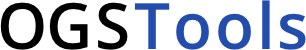ogstools.plot package#
Plotting utilities for simple access.
- ogstools.plot.animate(fig, plot_func, *args, **kwargs)[source]#
Create an animation by applying a plot function on a sequence of meshes.
- Parameters:
fig (Figure) – The figure on which the animation is rendered
plot_func (Callable) – The function which is applied for all timevalues. Expects to read a time value and a mesh.
- Return type:
FuncAnimation
- Positional Arguments:
Sequences where each element corresponds to a frame. plot_func has to accept the individual elements of these sequences as arguments. Most common choice here would be a MeshSeries as an iterator for the meshes and possibly its timevalues for labeling.
- Keyword Arguments:
interval: Delay between frames in milliseconds (default=50).
repeat: Whether the animation repeats at the end.
- ogstools.plot.compute_levels(lower, upper, n_ticks)[source]#
Return an array in the interval [lower, upper] with terminating decimals.
The length of the arrays will be close to n_ticks. At the boundaries the tickspacing may differ from the remaining array.
- Return type:
ndarray
- ogstools.plot.contourf(meshes, variable, fig=None, ax=None, interactive=None, **kwargs)[source]#
Plot the variable field of meshes with default settings.
The resulting figure adheres to the configurations in plot.setup. For 2D meshes matplotlib backend is used, for 3D pyvista backend.
- Parameters:
meshes (list[UnstructuredGrid] | ndarray | UnstructuredGrid) – Singular mesh of 2D numpy array of meshes
variable (Variable | str) – The field to be visualized on all meshes
fig (Figure | None) – matplotlib figure to use for plotting
ax (Axes | None) – matplotlib axis to use for plotting
interactive (bool | None) – By default: 2D mesh -> matplotlib, 3D mesh -> pyvista, if True: always use interactive pyvista plot if False and 3D mesh: -> pyvista static Image
- Return type:
Figure | Plotter | Image | list[Plotter] | list[Image] | None
- Keyword Arguments:
cb_labelsize: colorbar labelsize
cb_loc: colorbar location (‘left’ or ‘right’)
cb_pad: colorbar padding
cmap: colormap
dpi: resolution
figsize: figure size
fontsize size for labels and captions
levels: user defined levels
log_scaled: logarithmic scaling
show_edges: show element edges
show_max: mark the location of the maximum value
show_min: mark the location of the minimum value
show_region_bounds: show the edges of the different regions
vmin: minimum value
vmax: maximum value
- ogstools.plot.contourf_pv(mesh, variable, show_edges=True, opacities=None, lighting=False, categoric=None, **kwargs)[source]#
General 3D plot using pyvista
- Parameters:
mesh (UnstructuredGrid) – The mesh to be plotted with pyvista.
variable (str | Variable) – The variable which should be shown.
show_edges (bool) – If True, draw edges as black lines
opacities (dict[int, float] | None) – Dictionary, mapping opacities to material ids. Default None (all opaque), Example: {1:0.0 # transparent, 2:1 # opaque, 3:0.5} All not provided ids are rendered as opaque.
lighting (bool) – If True, use lighting in the visualization.
categoric (bool | None) – If True, use a categoric colormap. By default it uses the variable to determine if this should be True.
- Returns:
A pyvista Plotter object. Use .show() to display the scene.
- Return type:
Plotter
- ogstools.plot.heatmap(data, variable, fig=None, ax=None, x_vals=None, y_vals=None, **kwargs)[source]#
Create a heatmap plot of given data.
- Parameters:
data (ndarray) – The two-dimensional data of interest.
variable (Variable) – Provides the label and colormap for the colorbar.
fig (Figure | None) – Optionally plot into this figure.
ax (Axes | None) – Optionally plot into this Axes.
x_vals (ndarray | None) – one-dimensional x_values of the data.
y_vals (ndarray | None) – one-dimensional y_values of the data.
- Return type:
Figure | None
- Keyword Arguments:
figsize: figure size
dpi: resolution
vmin: minimum value of the colorbar
vmax: maximum value of the colorbar
num_levels: Number of levels (approximation)
log_scale: If True, use logarithmic sclaing
aspect: Aspect ratio of the plt.Axes (y/x)
fontsize: fontsize
- Returns:
A figure with a heatmap
- Return type:
Figure | None
- ogstools.plot.line(dataset, var1=None, var2=None, ax=None, sort=True, **kwargs)[source]#
Plot some data of a (1D) mesh.
You can pass “x”, “y” or “z” to either of x_var or y_var to specify which spatial dimension should be used for the corresponding axis. You can also pass two data variables for a phase plot. if no value is given, automatic detection of spatial axis is tried.
>>> line(mesh) # z=const: y over x, y=const: z over x, x=const: z over y >>> line(mesh, ot.variables.temperature) # temperature over x, y or z >>> line(mesh, "y", "temperature") # temperature over y >>> line(mesh, ot.variables.pressure, "y") # y over pressure >>> line(mesh, "pressure", "temperature") # temperature over pressure
- Parameters:
dataset (DataSet | Sequence[DataSet]) – The mesh which contains the data to plot
var1 (str | Variable | None) – Variable for the x-axis if var2 is given else for y-axis.
var2 (str | Variable | None) – Variable for the y-axis if var1 is given.
ax (Axes | None) – The matplotlib axis to use for plotting, if None a new figure will be created.
sort (bool) – Automatically sort the values along the dimension of the mesh with the largest extent
- Return type:
Figure | None
- Keyword Arguments:
figsize: figure size (default=[16, 10])
color: color of the line
linewidth: width of the line
linestyle: style of the line
label: label in the legend
grid: if True, show grid
monospace: if True, the legend uses a monospace font
loc: location of the legend (default=”upper right”)
annotate: string to be annotate at the center of the mesh
all other kwargs get passed to matplotlib’s plot function
- Note:
Using loc=”best” will take a long time, if you plot lines on top of a contourplot, as matplotlib is calculating the best position against all the underlying cells.
- ogstools.plot.quiver(mesh, ax, variable, projection=None, glyph_type='arrow')[source]#
Plot arrows or lines corresponding to vectors on a matplotlib axis.
- Parameters:
mesh (DataSet) – Mesh containing the vector variable
ax (Axes) – Matplotlib axis to plot onto
variable (Vector) – Vector variable to visualize
projection (int | None) – Index of flat dimension (e.g. 2 for z axis), gets automatically determined if not given
glyph_type (Literal['arrow', 'line']) – Whether to plot arrows or lines.
- ogstools.plot.streamlines(mesh, ax, variable, projection=None)[source]#
Plot the vector streamlines on a matplotlib axis.
- Parameters:
mesh (DataSet) – Mesh containing the vector variable
ax (Axes) – Matplotlib axis to plot onto
variable (Vector) – Vector variable to visualize
projection (int | None) – Index of flat dimension (e.g. 2 for z axis), gets automatically determined if not given
- ogstools.plot.subplot(mesh, variable, ax, levels=None, **kwargs)[source]#
Plot the variable field of a mesh on a matplotlib.axis.
Submodules#
- ogstools.plot.animation module
- ogstools.plot.contourplots module
- ogstools.plot.contourplots_pv module
- ogstools.plot.features module
- ogstools.plot.heatmaps module
- ogstools.plot.levels module
- ogstools.plot.lineplots module
- ogstools.plot.plot_setup module
PlotSetupPlotSetup.combined_colorbarPlotSetup.custom_cmapPlotSetup.dpiPlotSetup.min_ax_aspectPlotSetup.max_ax_aspectPlotSetup.invert_colorbarPlotSetup.layoutPlotSetup.material_namesPlotSetup.num_levelsPlotSetup.num_streamline_interp_ptsPlotSetup.vmaxPlotSetup.vminPlotSetup.__init__()PlotSetup.show_element_edgesPlotSetup.log_scaledPlotSetup.show_region_boundsPlotSetup.tick_padPlotSetup.tick_lengthPlotSetup.fontsizePlotSetup.linewidthPlotSetup.label_splitPlotSetup.spatial_unitPlotSetup.time_unitPlotSetup.from_dict()PlotSetup.reset()PlotSetup.set_units()
- ogstools.plot.plot_setup_defaults module
- ogstools.plot.shared module
- ogstools.plot.utils module
- ogstools.plot.vectorplots module