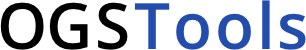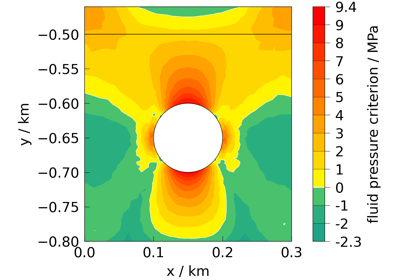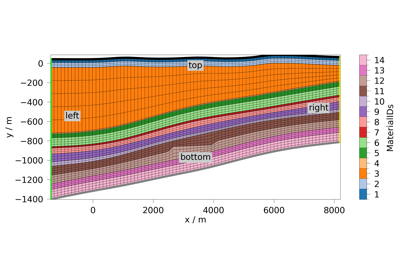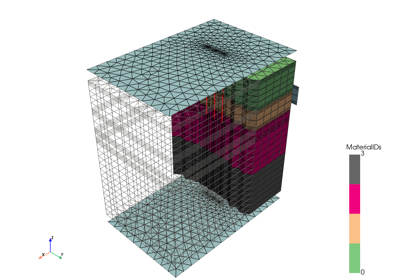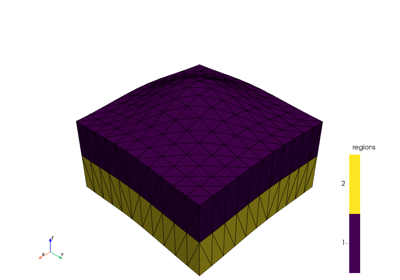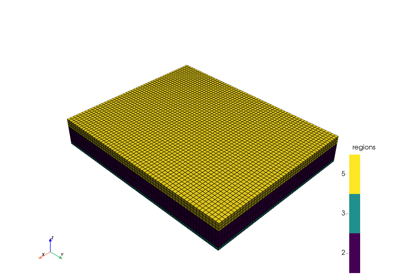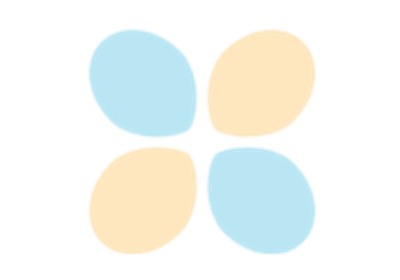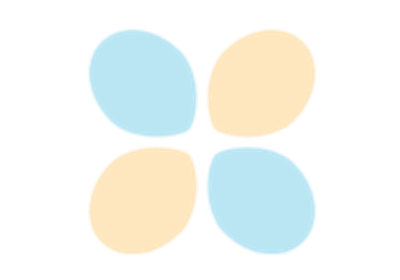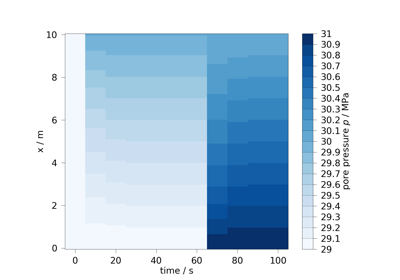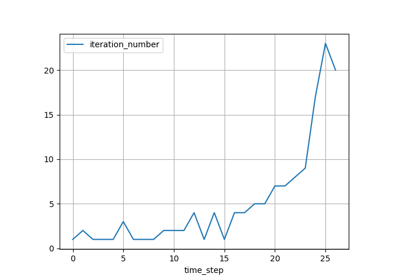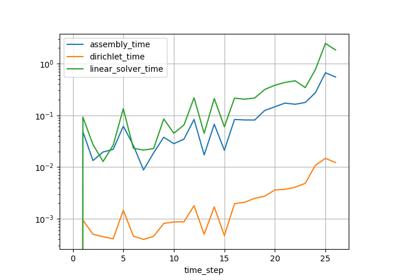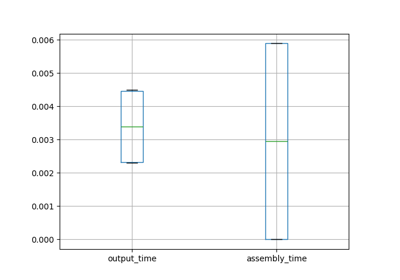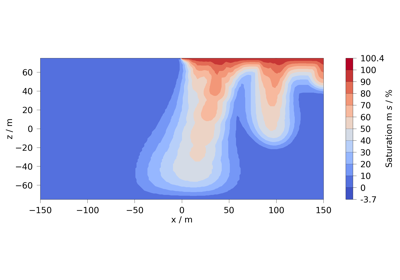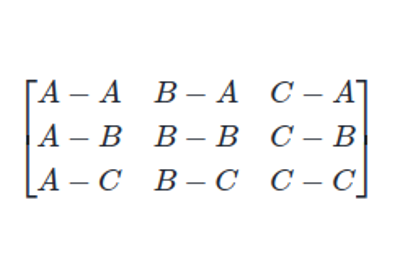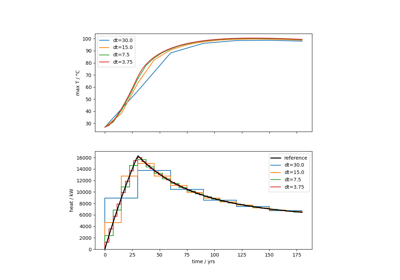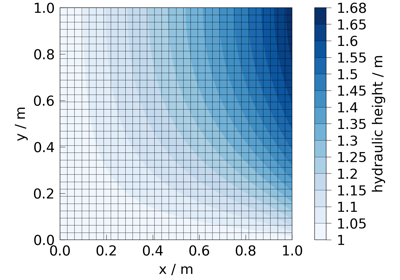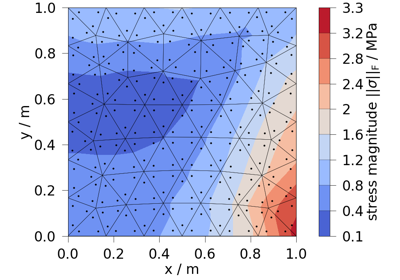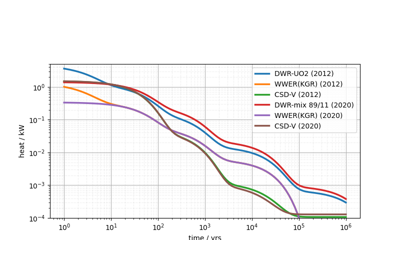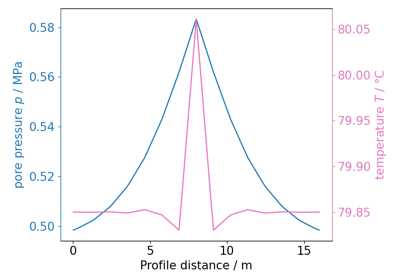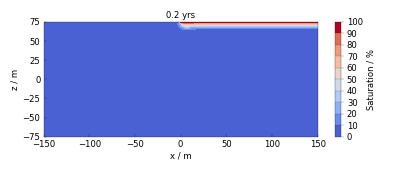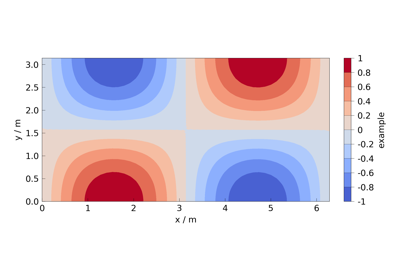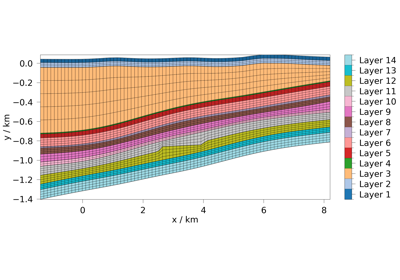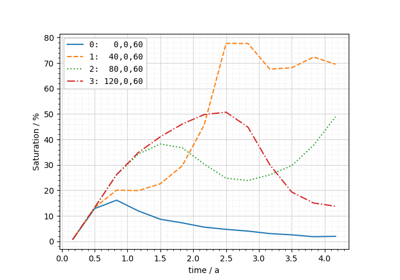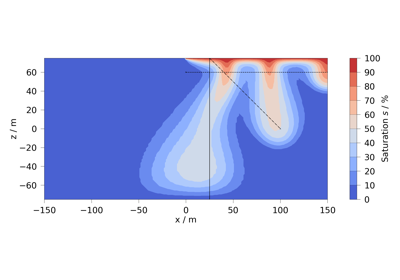Examples#
On this page you will find practical examples of using various features of how OGSTools can be used. Different stages of the simulation workflow are covered.
Quick start#
In this section you will find examples helping you use the most commonly used features of ogstools: reading data, plotting and simple post-processing
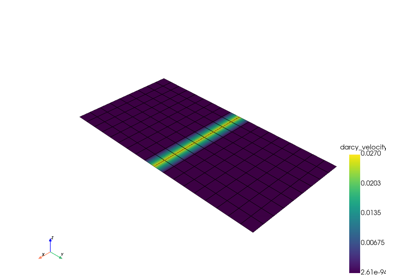
Read mesh from file (vtu or xdmf) into pyvista mesh
Pre-processing: preparing the simulation#
This section shows how to create bulk meshes for the OGS simulation. To complete the model, boundary meshes and a prj file must be created in addition to the bulk mesh. Examples on those subjects will be added in the future.
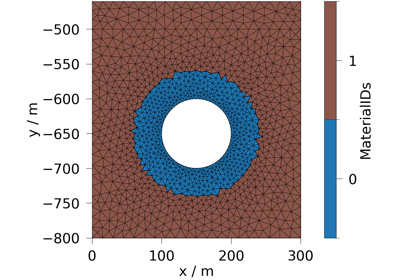
Setting initial properties and variables in bulk meshes
Create and manipulate prj-files#
The following Jupyter notebooks provide some examples of how to use OGSTools to create and manipulate Project-files to configure OGS models.
Run a Simulation#
We will show how to run a OGS simulation. The Project files and the meshes must be prepared in advance.
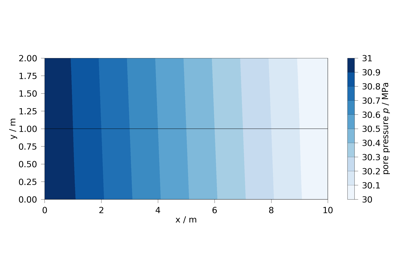
Interactive Mesh manipulation (OGSTools - Integrated)
Analyze logs#
This section covers the usage of the logparser, which can be used to analyze OGS simulations with respect to the runtime or convergence behavior.
Post-processing: reading and analyzing the data#
Plotting the data#
The following jupyter notebooks provide some examples of how to use ogstools to create all different kinds of plots.
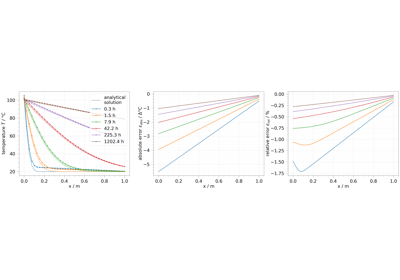
How to compare results with reference data or an analytical solution
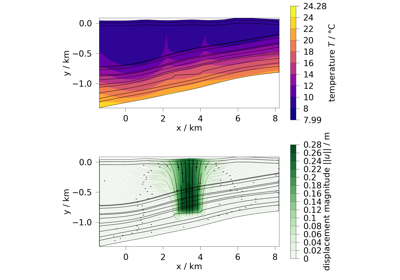
Plotting different process variables on already existing Matplotlib figures / axes
Conversion tools#
This section covers tools designed to help with converting already existing simulations setup with alternative software to open formats compatible with OGS.
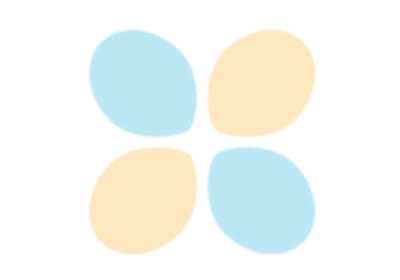
Feflowlib: How to get started with the FEFLOW converter.
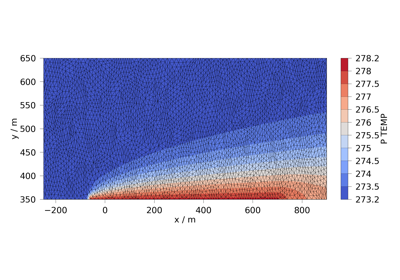
Feflowlib: How to modify boundary conditions after conversion of a FEFLOW model.
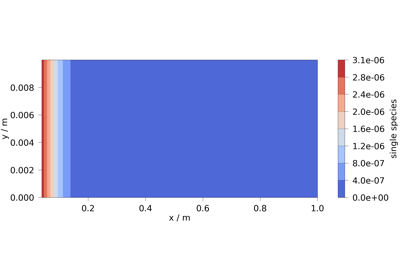
Feflowlib: How to modify the project-file after converting a FEFLOW model.
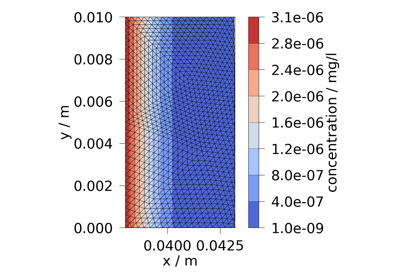
Workflow with Feflowlib: Component-transport model - conversion, simulation, postprocessing

Workflow with Feflowlib: Hydraulic model - conversion, simulation and post-processing
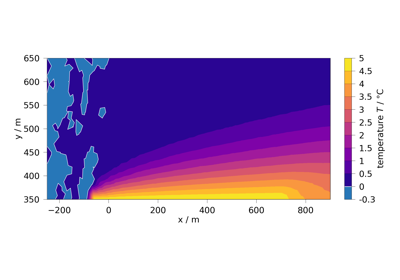
Workflow with Feflowlib: Hydro-thermal model - conversion, simulation and post-processing