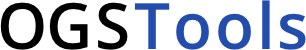Note
Go to the end to download the full example code. or to run this example in your browser via Binder
How to Create Simple Mechanics Problem#
The following example consists of a simple mechanics problem. The source file can be found in the [OGS benchmark folder](https://gitlab.opengeosys.org/ogs/ogs/-/blob/master/Tests/Data/Mechanics/Linear/square_1e2.prj?ref_type=heads). The names of the method calls are based on the corresponding XML tags.
Initialize the ogs6py object:
from pathlib import Path
from tempfile import mkdtemp
import ogstools as ot
from ogstools.definitions import EXAMPLES_DIR
output_dir = Path(mkdtemp())
prj = ot.Project(output_file=output_dir / "mechanics_new.prj")
Define geometry and/or meshes:
prj.geometry.add_geometry(filename="square_1x1.gml")
prj.mesh.add_mesh(filename="square_1x1_quad_1e2.vtu")
Set process and provide process related data:
prj.processes.set_process(
name="SD",
type="SMALL_DEFORMATION",
integration_order="2",
specific_body_force="0 0",
)
prj.processes.set_constitutive_relation(
type="LinearElasticIsotropic", youngs_modulus="E", poissons_ratio="nu"
)
prj.processes.add_process_variable(
process_variable="process_variable", process_variable_name="displacement"
)
prj.processes.add_secondary_variable(internal_name="sigma", output_name="sigma")
Define time stepping and output cycles:
prj.time_loop.add_process(
process="SD",
nonlinear_solver_name="basic_newton",
convergence_type="DeltaX",
norm_type="NORM2",
abstol="1e-15",
time_discretization="BackwardEuler",
)
prj.time_loop.set_stepping(
process="SD",
type="FixedTimeStepping",
t_initial="0",
t_end="1",
repeat="4",
delta_t="0.25",
)
prj.time_loop.add_output(
type="VTK",
prefix="blubb",
repeat="1",
each_steps="10",
variables=["displacement", "sigma"],
)
prj.media.add_property(
medium_id="0",
phase_type="Solid",
name="density",
type="Constant",
value="1",
)
Define parameters needed for material properties and BC:
prj.parameters.add_parameter(name="E", type="Constant", value="1")
prj.parameters.add_parameter(name="nu", type="Constant", value="0.3")
prj.parameters.add_parameter(name="rho_sr", type="Constant", value="1")
prj.parameters.add_parameter(
name="displacement0", type="Constant", values="0 0"
)
prj.parameters.add_parameter(name="dirichlet0", type="Constant", value="0")
prj.parameters.add_parameter(name="dirichlet1", type="Constant", value="0.05")
Set initial and boundary conditions:
prj.process_variables.set_ic(
process_variable_name="displacement",
components="2",
order="1",
initial_condition="displacement0",
)
prj.process_variables.add_bc(
process_variable_name="displacement",
geometrical_set="square_1x1_geometry",
geometry="left",
type="Dirichlet",
component="0",
parameter="dirichlet0",
)
prj.process_variables.add_bc(
process_variable_name="displacement",
geometrical_set="square_1x1_geometry",
geometry="bottom",
type="Dirichlet",
component="1",
parameter="dirichlet0",
)
prj.process_variables.add_bc(
process_variable_name="displacement",
geometrical_set="square_1x1_geometry",
geometry="top",
type="Dirichlet",
component="1",
parameter="dirichlet1",
)
Set linear and nonlinear solver(s):
prj.nonlinear_solvers.add_non_lin_solver(
name="basic_newton",
type="Newton",
max_iter="4",
linear_solver="general_linear_solver",
)
prj.linear_solvers.add_lin_solver(
name="general_linear_solver",
kind="lis",
solver_type="cg",
precon_type="jacobi",
max_iteration_step="10000",
error_tolerance="1e-16",
)
prj.linear_solvers.add_lin_solver(
name="general_linear_solver",
kind="eigen",
solver_type="CG",
precon_type="DIAGONAL",
max_iteration_step="10000",
error_tolerance="1e-16",
)
prj.linear_solvers.add_lin_solver(
name="general_linear_solver",
kind="petsc",
prefix="sd",
solver_type="cg",
precon_type="bjacobi",
max_iteration_step="10000",
error_tolerance="1e-16",
)
Write project file to disc:
prj.write_input()
Execute file and pipe output to logfile out.log:
prj.run_model(
logfile="out.log",
args="-m " + str(EXAMPLES_DIR / "prj") + " -o " + str(output_dir),
)
Project file written to output.
Simulation: /tmp/tmpl3o7nio0/mechanics_new.prj
Status: finished successfully.
Execution took 0.13999700546264648 s
If the desired OGS version is not in PATH, a separate path containing the OGS binary can be specified. model.run_model(path=”~/github/ogs/build_mkl/bin”)
Total running time of the script: (0 minutes 0.147 seconds)