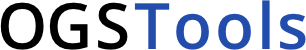Note
Go to the end to download the full example code.
Aspect ratios#
Section author: Florian Zill (Helmholtz Centre for Environmental Research GmbH - UFZ)
By default, filled contour plots try to retain the true mesh proportions. If the meshes aspect ratio lies outside of predefined limits (setup.min_ax_aspect, setup.max_ax_aspect) the axes get compressed to stay inside the given limits. The following examples shall illustrate this behaviour.
import numpy as np
import pyvista as pv
import ogstools as ot
print(f"{ot.plot.setup.min_ax_aspect=}")
print(f"{ot.plot.setup.max_ax_aspect=}")
ot.plot.setup.min_ax_aspect=0.5
ot.plot.setup.max_ax_aspect=2.0
The following fits inside the defined limits and gets displayed with true proportions.
fig = ot.plot.contourf(custom_mesh(np.pi * 2, np.pi), "example")
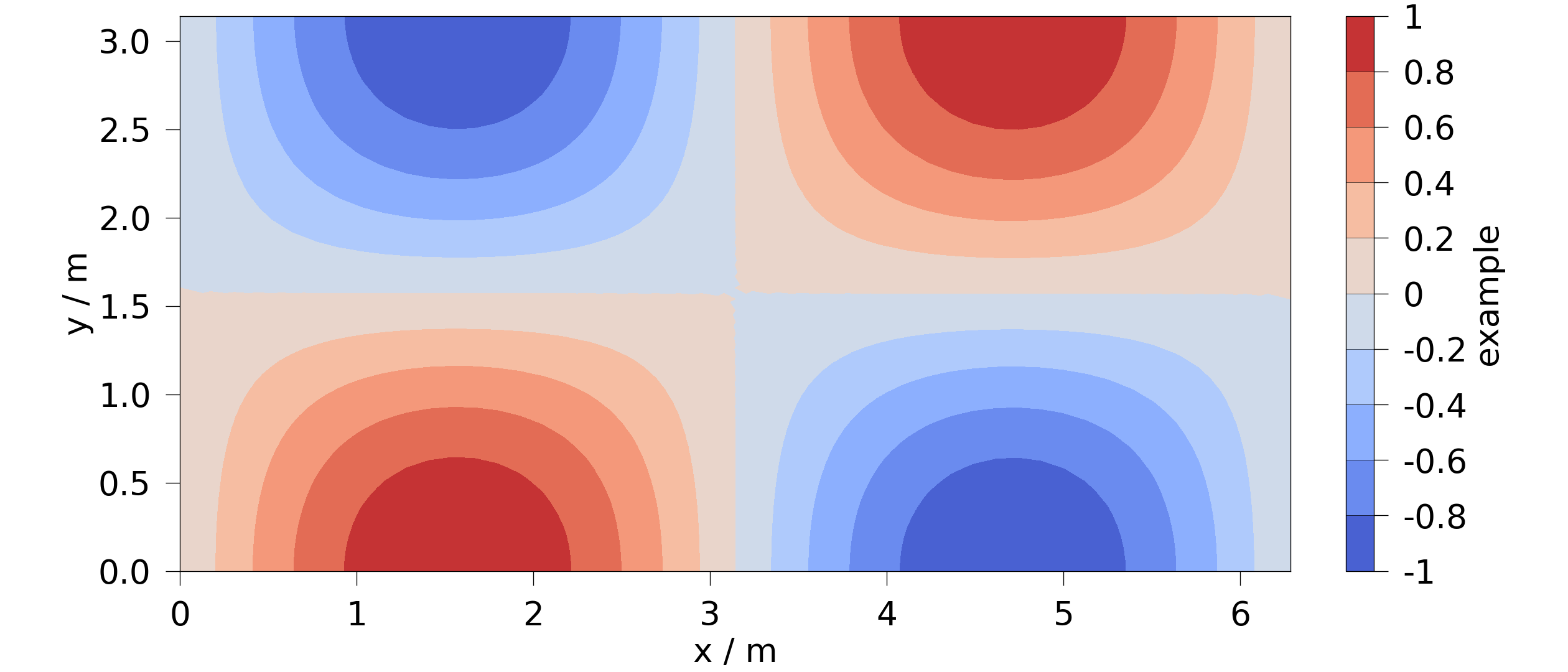
This one would be too wide and thus and gets compressed to fit the maximum aspect ratio.
fig = ot.plot.contourf(custom_mesh(np.pi * 4, np.pi), "example")
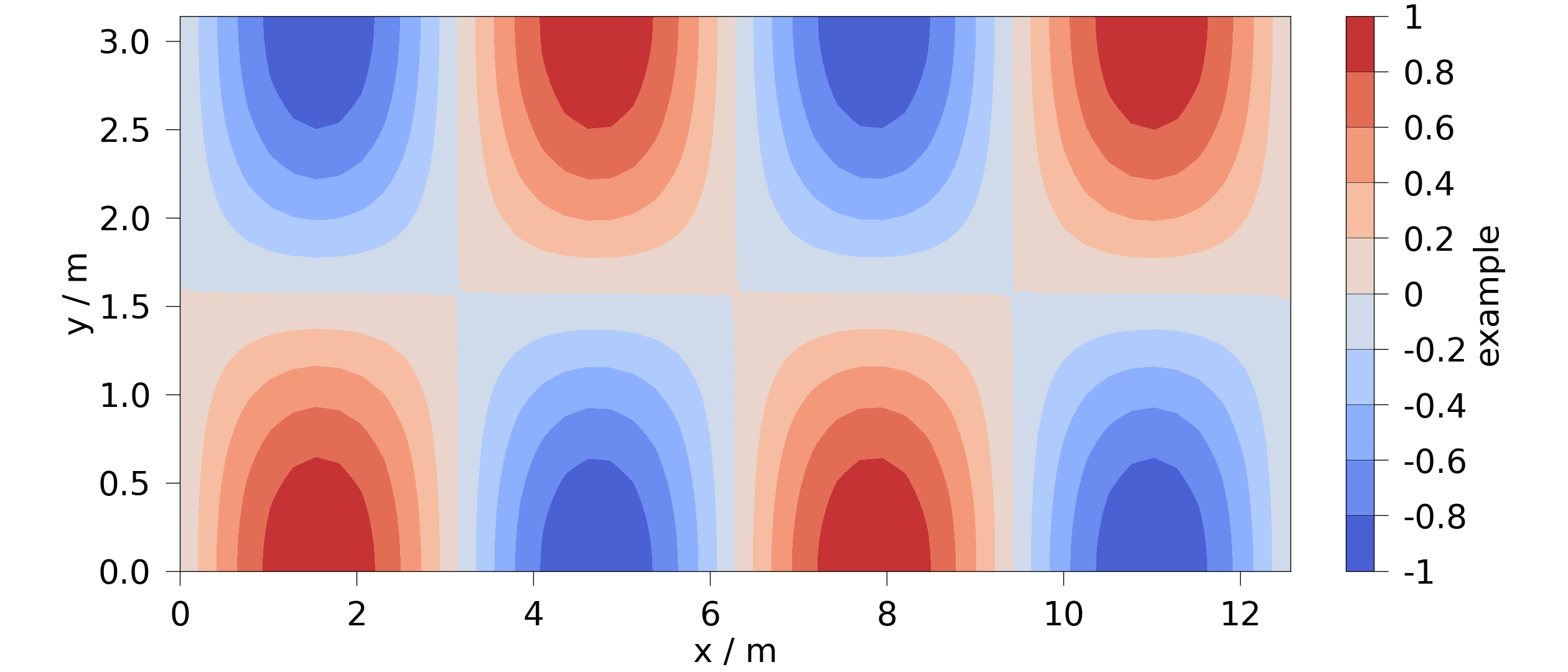
When plotting multiple meshes together, this applies to each subplot. So here each subplot has true proportions again since each one fits the limits.
fig = ot.plot.contourf(
[custom_mesh(np.pi * 2, np.pi), custom_mesh(np.pi * 2, np.pi)], "example"
)
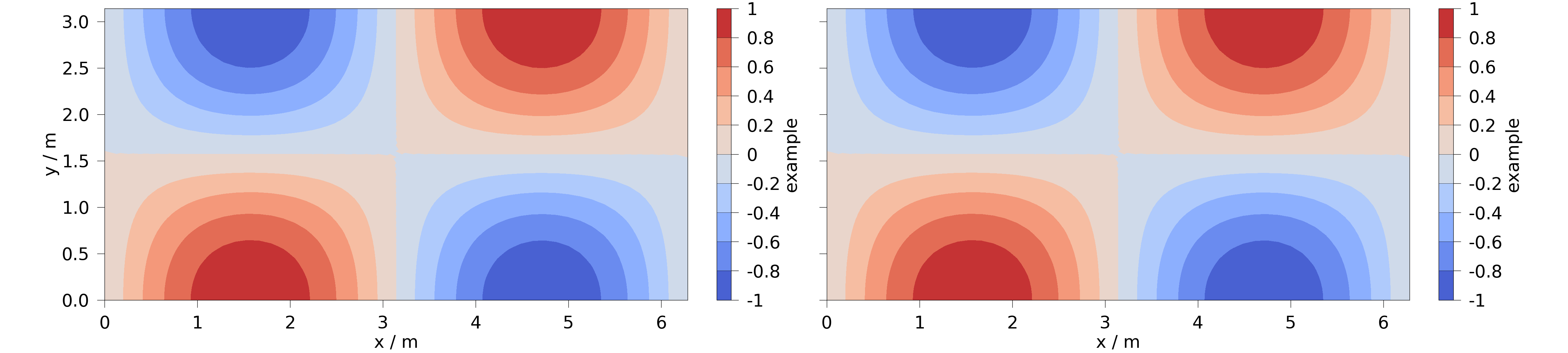
The following figure would be to tall and is clipped to the minimum aspect ratio.
fig = ot.plot.contourf(custom_mesh(np.pi, np.pi * 3), "example")
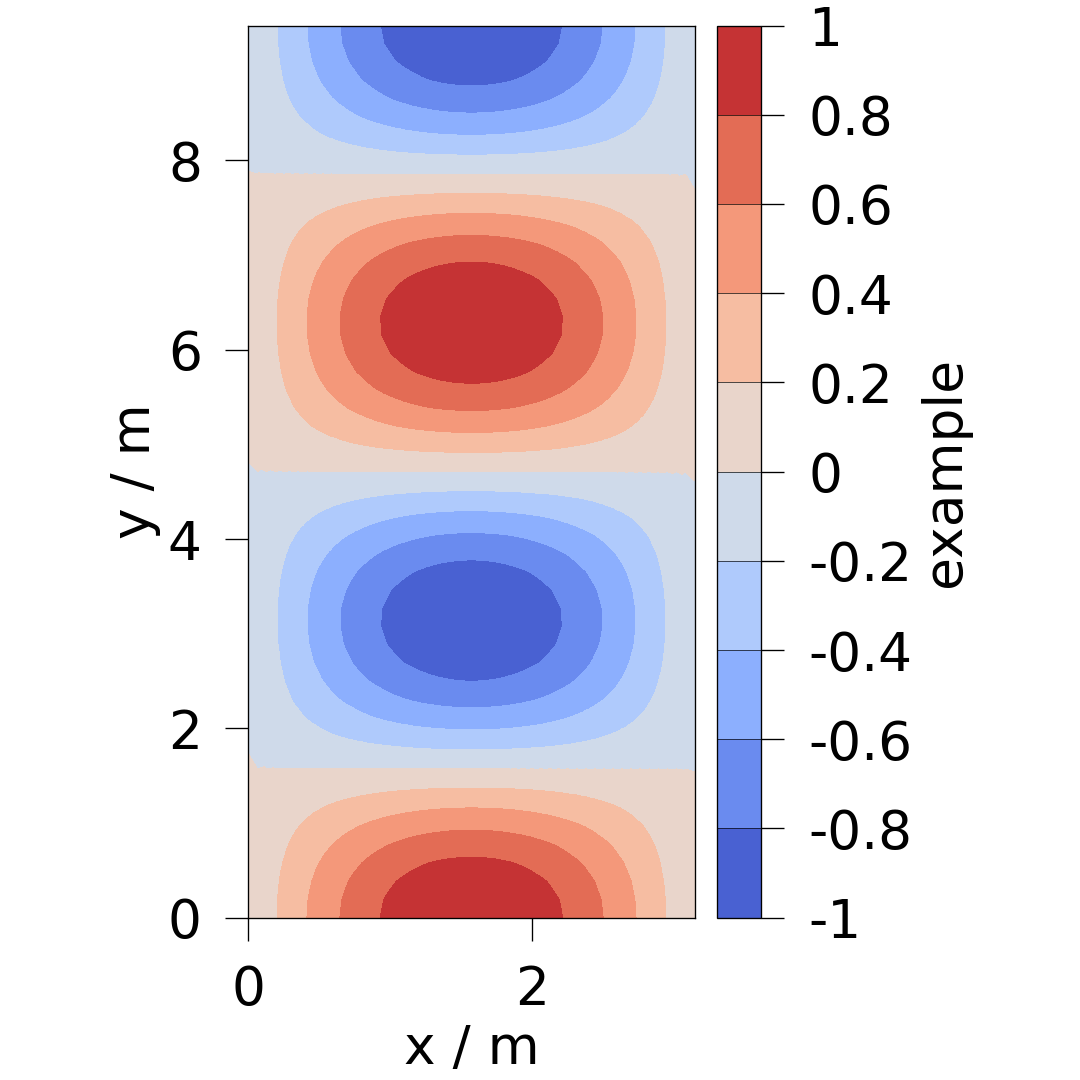
The same is true here:
fig = ot.plot.contourf(
[custom_mesh(np.pi, np.pi * 3), custom_mesh(np.pi, np.pi * 3)], "example"
)
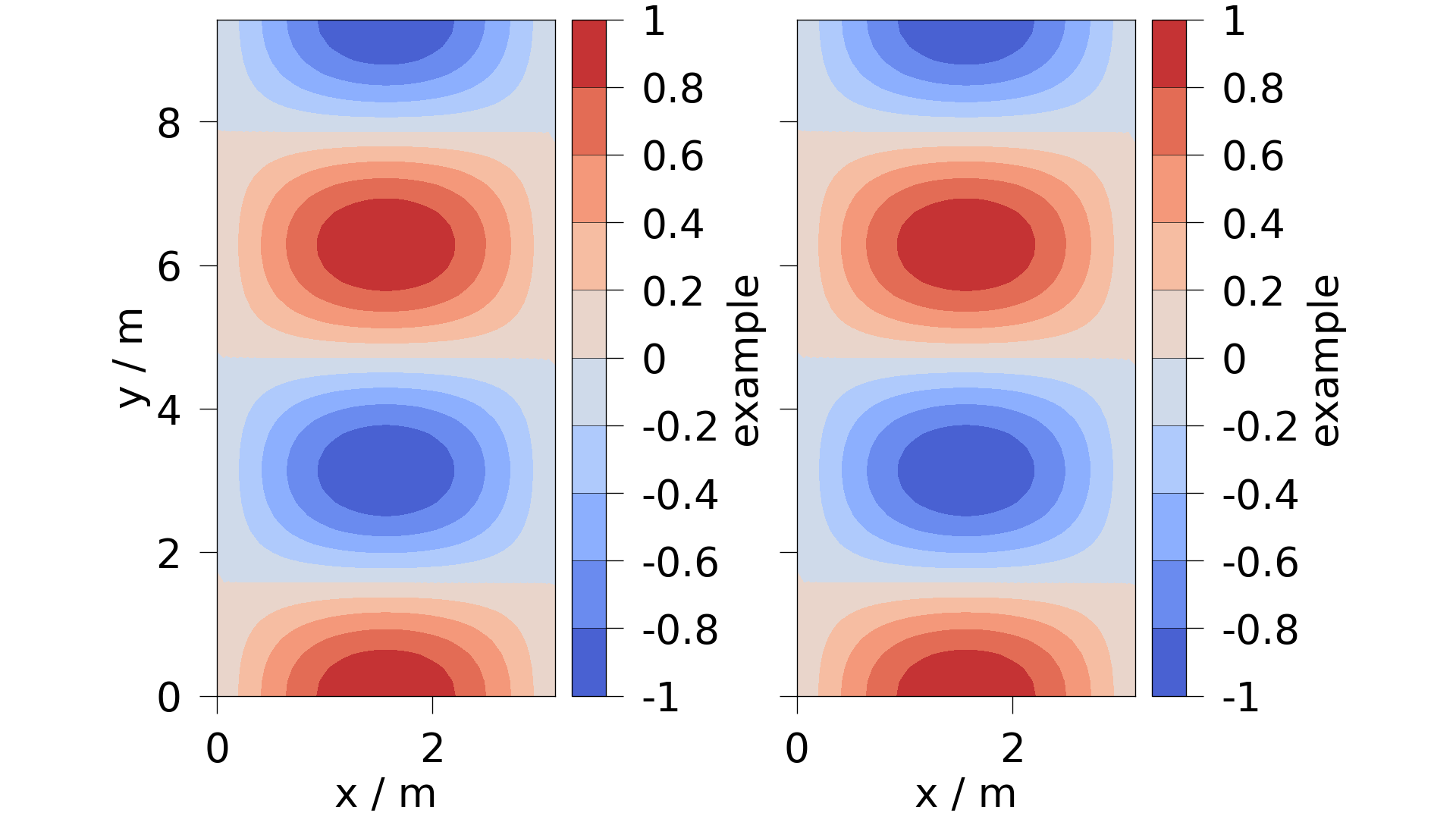
You can enforce true proportions regardless of the resulting figures dimensions, by setting the limiting values to None. In this case we get a very wide figure.
ot.plot.setup.min_ax_aspect = None
ot.plot.setup.max_ax_aspect = None
fig = ot.plot.contourf(custom_mesh(np.pi * 3, np.pi), "example")
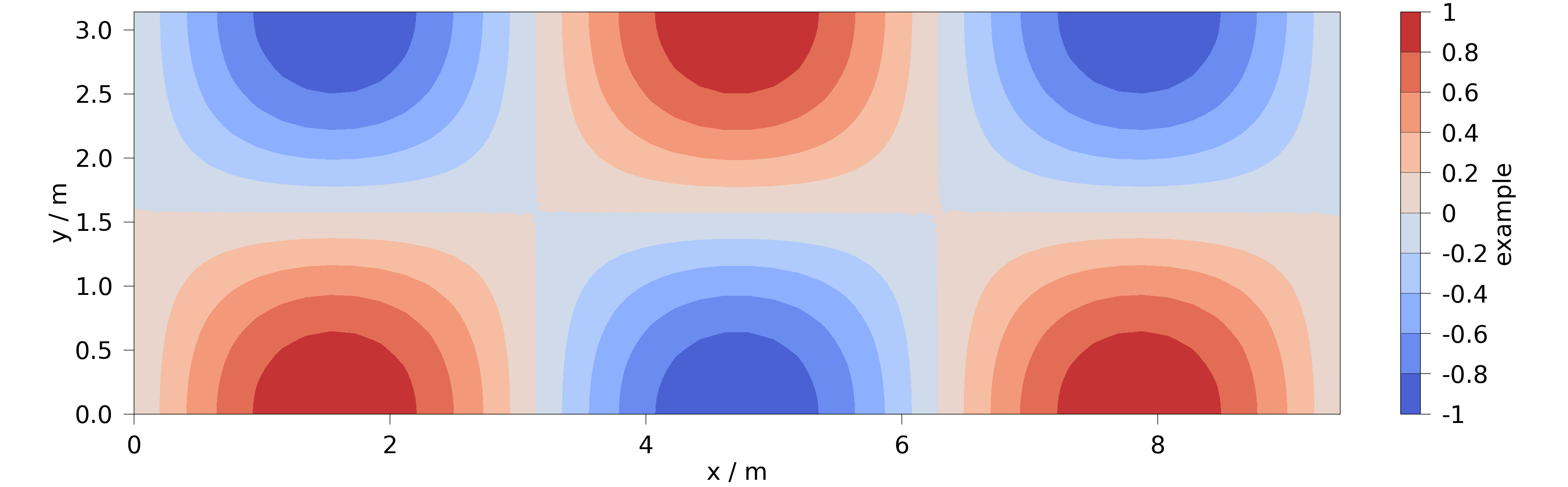
And in this case we get a very tall figure.
fig = ot.plot.contourf(custom_mesh(np.pi, np.pi * 3), "example")
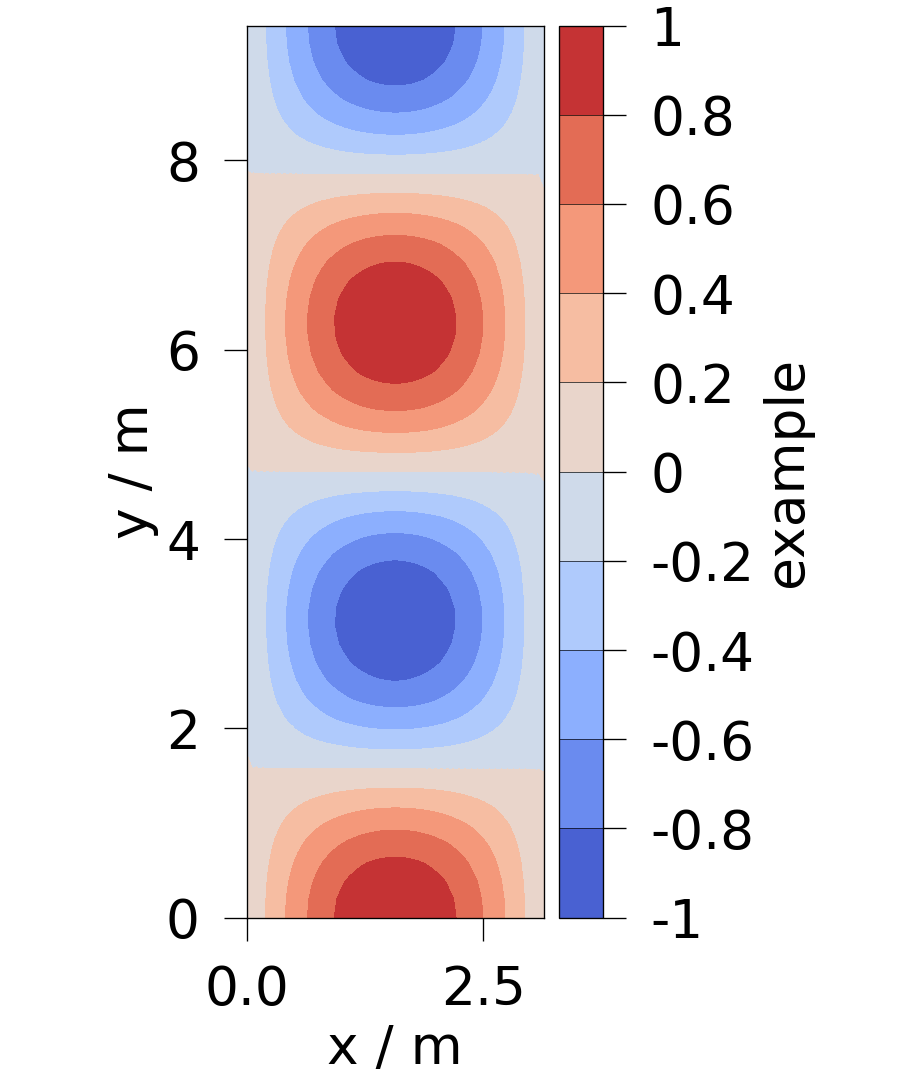
Total running time of the script: (0 minutes 2.078 seconds)