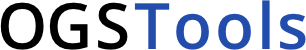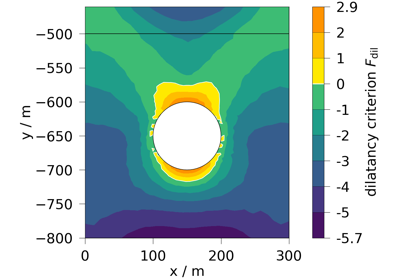Quick start#
In this section you will find examples helping you use the most commonly used features of ogstools: reading data, plotting and simple post-processing
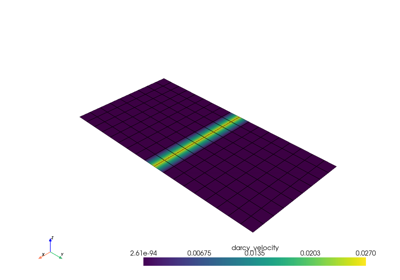
Read mesh from file (vtu or xdmf) into pyvista mesh
Read mesh from file (vtu or xdmf) into pyvista mesh